반응형
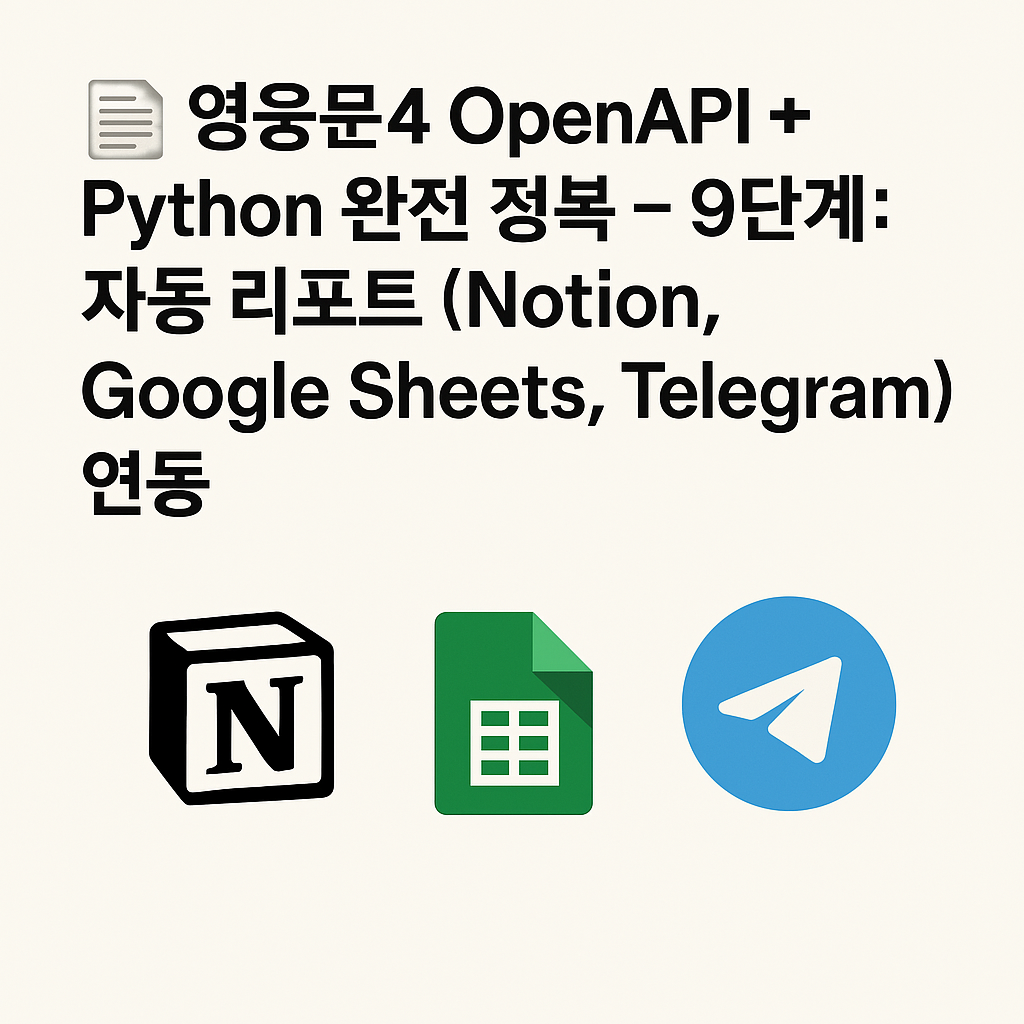
✅ 9단계 개요: 전략 기록 → 알림 → 리포트까지 자동화
자동매매가 끝나면 아래 작업이 필요합니다:
- 결과를 기록한다
- 외부에 전송한다 (Notion / Sheets / Telegram)
- 공유/백업/분석/모니터링용 로그 자동화
✅ “자동매매 시스템의 뇌 + 입 + 손” 이 되는 확장 기능입니다.
📋 STEP 1. Google Sheets 자동 기록 연동
🔹 사전 준비
- 구글 서비스 계정 생성
- Google Sheets API 활성화 (다운로드)
- credentials.json 다운로드
- 공유 권한을 서비스 계정 메일에 부여
🔹 설치 및 코드 예시
bash
pip install gspread oauth2clientpython
import gspread
from oauth2client.service_account import ServiceAccountCredentials
scope = ["https://spreadsheets.google.com/feeds", "https://www.googleapis.com/auth/drive"]
creds = ServiceAccountCredentials.from_json_keyfile_name("credentials.json", scope)
client = gspread.authorize(creds)
sheet = client.open("자동매매 결과").worksheet("전략기록")
def write_to_sheet(data: dict):
sheet.append_row([
data['date'], data['code'], data['strategy'],
data['cum_return'], data['start_price'], data['end_price']
])✅ 실행 예시:
python
write_to_sheet({
"date": "2025-04-09",
"code": "005930",
"strategy": "MA 골든크로스",
"cum_return": 12.3,
"start_price": 78900,
"end_price": 88900
})📬 STEP 2. Telegram 자동 알림 전송
🔹 봇 생성
- @BotFather에게 메시지 → /newbot
- 봇 이름 & 토큰 받기
- @userinfobot로 채팅 ID 확인
🔹 메시지 전송 코드
python
import requests
def send_telegram_alert(message, bot_token, chat_id):
url = f"https://api.telegram.org/bot{bot_token}/sendMessage"
payload = {"chat_id": chat_id, "text": message}
requests.post(url, data=payload)📦 알림 예시:
python
send_telegram_alert("✅ 자동매매 완료\n종목: 삼성전자\n수익률: +12.3%", bot_token, chat_id)🧾 STEP 3. Notion 자동 리포트 기록
🔹 사전 준비
- Notion Integration 생성 (다운로드)
- 데이터베이스 생성 후 공유 권한 부여
- NOTION_TOKEN, DATABASE_ID 확보
🔹 설치 및 코드 예시
bash
pip install notion-clientpython
from notion_client import Client
notion = Client(auth="NOTION_TOKEN")
def write_to_notion(data: dict):
notion.pages.create(
parent={"database_id": "DATABASE_ID"},
properties={
"날짜": {"date": {"start": data['date']}},
"종목": {"title": [{"text": {"content": data['code']}}]},
"전략": {"rich_text": [{"text": {"content": data['strategy']}}]},
"수익률": {"number": data['cum_return']}
}
)📷 Notion에 자동 기록된 예시
lua
| 날짜 | 종목 | 전략 | 수익률 |
|------------|----------|--------------|---------|
| 2025-04-09 | 005930 | MA 골든크로스 | +12.3% |🔁 STEP 4. 하나의 함수로 통합
python
def report_all(data):
write_to_sheet(data)
write_to_notion(data)
send_telegram_alert(
f"📊 자동매매 결과\n종목: {data['code']}\n전략: {data['strategy']}\n수익률: {data['cum_return']}%",
bot_token="XXXX", chat_id="YYYY"
)✅ 전체 자동 리포트 구조 요약
📷 자동매매 보고서 연동 구조
| 플랫폼 | 목적 | 설명 |
| Google Sheets | 기록 및 백업 | 일자별 전략/수익률 저장 |
| Telegram | 실시간 알림 | 실시간 매매 결과 수신 |
| Notion | 대시보드화 | 전략 결과 정리 / 공유용 대시보드 |
반응형


